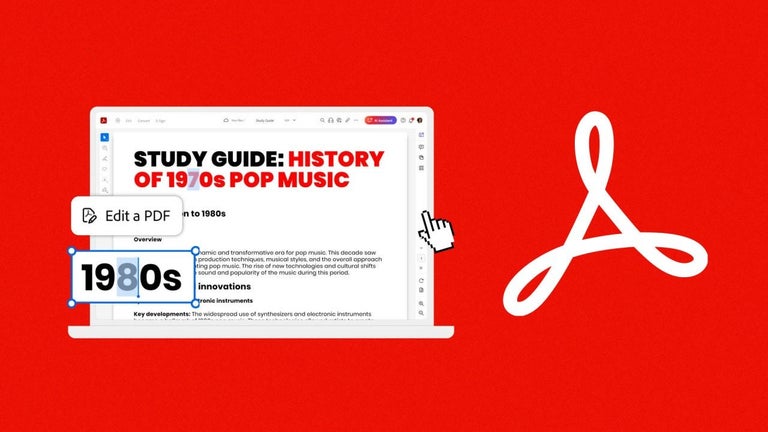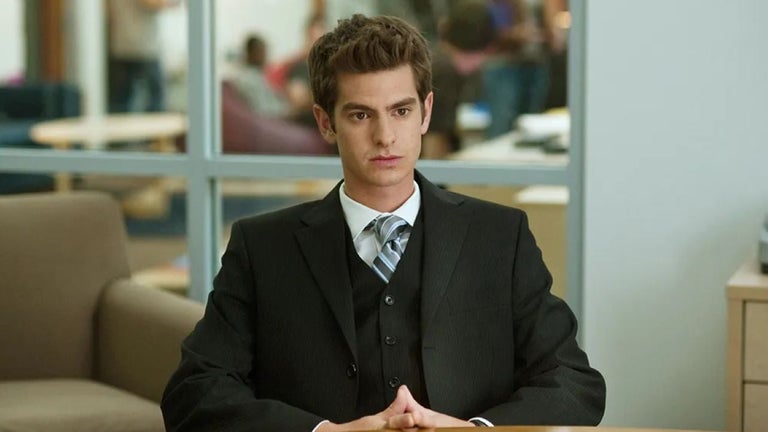Unearth - How to View Conflict of Interest and Funding Information for an Article
Unearth is a tool that allows you to see whether there is any funding or conflict of interest that is relevant for an article that you are viewing.
This tool looks through journal abstracts and other sources of information to determine whether there is any relevant conflict or funding information that is relevant for that article.
To use this tool, first you will need to install it. Then you will need to find a journal article that you want to view.
Then you will need to click on the Unearth icon that is located on the bar of the article, and this will allow you to view the conflict of interest and funding information.
The tool will be able to find information based on the journal you are viewing, the date that the article was published, and the type of article that you are viewing.
For example, if you want to view the article entitled, "Role of PTHrP in bone development," and if you are viewing the publication "Journal of Bone & Mineral Research," then you will need to choose "Journal of Bone & Mineral Research," and then the year in which the article was published.
If the information is available, the icon will change from gray to green, and then you can click on the green icon to view the information.
The tool can also be used on a regular basis, so that you can view what is new or changed in the data that is displayed.